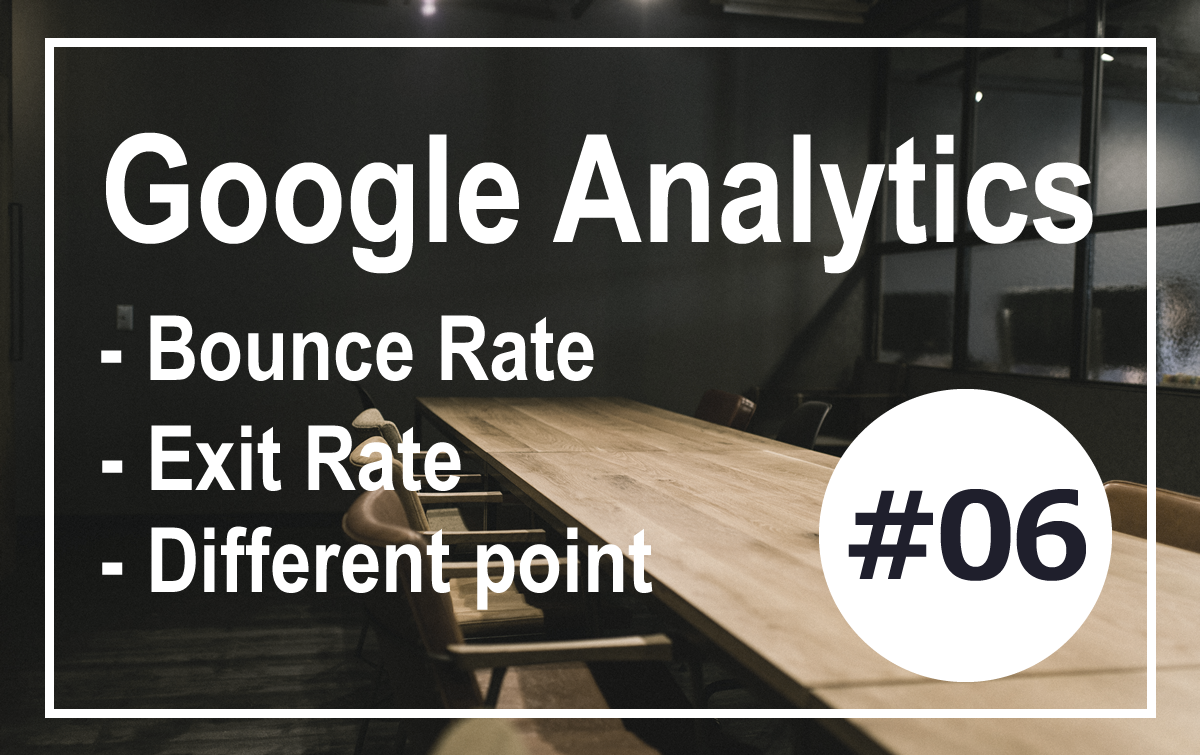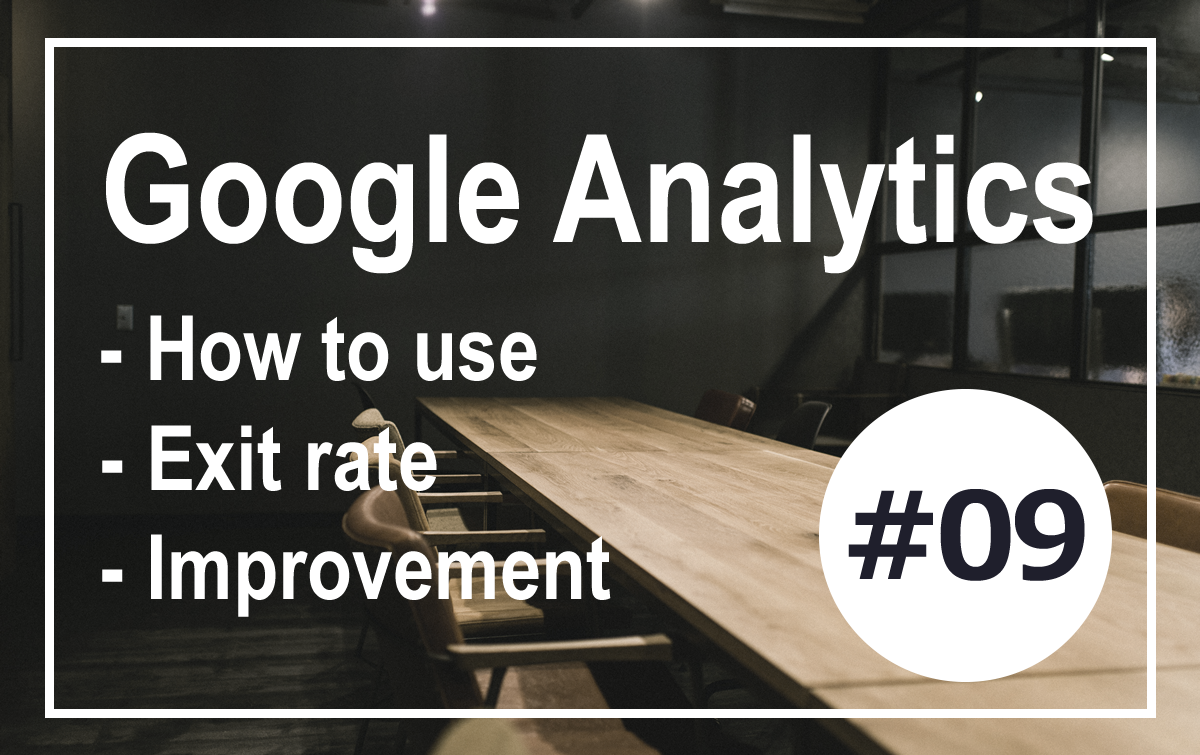今日のテーマ
[speech_bubble type=”ln-flat” subtype=”L1″ icon=”mongo.png” name=”モンゴ”]いやぁ、困った困った困ったゴリ。[/speech_bubble]
[speech_bubble type=”ln-flat” subtype=”R1″ icon=”roido.png” name=”ロイド”]どうしたゴリ?[/speech_bubble]
[speech_bubble type=”ln-flat” subtype=”L1″ icon=”mongo.png” name=”モンゴ”]GoogleのSpreadsheetを使って、Googleアナリティクスのデータを取り込めるのは知ってるゴリ?[/speech_bubble]
[speech_bubble type=”ln-flat” subtype=”R1″ icon=”roido.png” name=”ロイド”]あれは、なかなか便利ゴリ。もしかして……[/speech_bubble]
[speech_bubble type=”ln-flat” subtype=”L1″ icon=”mongo.png” name=”モンゴ”]そう、今日のテーマは「GoogleのSpreadsheetで、こんなことやりたいんですけど?」ゴリ。[/speech_bubble]
[speech_bubble type=”ln-flat” subtype=”R1″ icon=”roido.png” name=”ロイド”]聞きましょうゴリ。[/speech_bubble]
[speech_bubble type=”ln-flat” subtype=”L1″ icon=”mongo.png” name=”モンゴ”]ずばり、Googleアナリティクスで設定したカスタムセグメント(Googleアナリティクス上にオリジナルで自作したセグメント。かつてのアドバンスセグメント)を、Spreadsheetのほうでも使いたいんだゴリ。[/speech_bubble]
[speech_bubble type=”ln-flat” subtype=”R1″ icon=”roido.png” name=”ロイド”]なるほど。たしかに使いたいときはあるかも知れないゴリ。[/speech_bubble]
[speech_bubble type=”drop” subtype=”L1″ icon=”mongoroido.png” name=”モンゴ&ロイド”]ゴリラと一緒に考えよ![/speech_bubble]
Spreadsheetのアドオンに(標準で)用意されているセグメントについて
[speech_bubble type=”ln-flat” subtype=”L1″ icon=”mongo.png” name=”モンゴ”]「GoogleのSpreadsheetにGoogleアナリティクスのアドオンを導入する話」、「フィルターやセグメントのチート表の話」はまた別の機会にするとして、まずは今回のテーマについてスッキリしたいゴリ。[/speech_bubble]
[speech_bubble type=”ln-flat” subtype=”R1″ icon=”roido.png” name=”ロイド”]望むところゴリ。[/speech_bubble]
[speech_bubble type=”ln-flat” subtype=”L1″ icon=”mongo.png” name=”モンゴ”]たとえば、「デバイスがモバイル」だとか、「新規セッション」だとかは、標準で用意されている「gaid」があるから困らないゴリ。[/speech_bubble]
[speech_bubble type=”ln-flat” subtype=”R1″ icon=”roido.png” name=”ロイド”]そうそう、仮に「iOS」で絞り込みたい場合は「segment」の行に「gaid::-17」と入力すればよいゴリね。もともと組み込まれているセグメントは結構いっぱいあるゴリ。
[/speech_bubble]
カスタムセグメントのgaidを調べるには?
[speech_bubble type=”ln-flat” subtype=”L1″ icon=”mongo.png” name=”モンゴ”]じゃあ質問。カスタムセグメント、つまり自作したオリジナルのセグメントって、いったいどうやってIDを調べたらいいんだゴリ?[/speech_bubble]
[speech_bubble type=”ln-flat” subtype=”R1″ icon=”roido.png” name=”ロイド”]ずばり、答えから言うと、QueryExplorerっていうサイトで調べるゴリ。
https://ga-dev-tools.appspot.com/query-explorer/[/speech_bubble]
[speech_bubble type=”ln-flat” subtype=”L1″ icon=”mongo.png” name=”モンゴ”]えぇ?Googleアナリティクスのどこかに書いてあるとかじゃなく、外部のサイトを使うんゴリか?
[/speech_bubble]
[speech_bubble type=”ln-flat” subtype=”R1″ icon=”roido.png” name=”ロイド”]実は、Googleアナリティクスの中でもわかるにはわかるゴリ。ただ、QueryExplorerを使った方が早いゴリ。[/speech_bubble]
[speech_bubble type=”ln-flat” subtype=”L1″ icon=”mongo.png” name=”モンゴ”]そんなぁ…[/speech_bubble]
QueryExplorerを使ってカスタムセグメントのgaidを調べてみよう
[speech_bubble type=”ln-flat” subtype=”L1″ icon=”mongo.png” name=”モンゴ”]じゃあ実際に使ってみるゴリね。[/speech_bubble]
[speech_bubble type=”ln-flat” subtype=”R1″ icon=”roido.png” name=”ロイド”]まずは、Googleアナリティクスにログインしているブラウザで、QueryExplorerにアクセスするゴリ。[/speech_bubble]
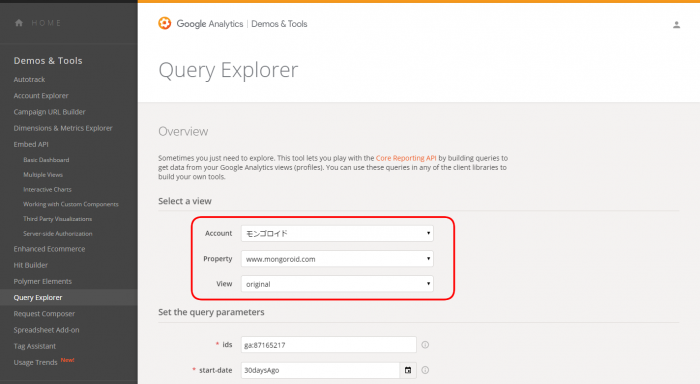
[speech_bubble type=”ln-flat” subtype=”L1″ icon=”mongo.png” name=”モンゴ”]お、わかりやすい!アカウントやプロパティを選べばいいゴリね。[/speech_bubble]
[speech_bubble type=”ln-flat” subtype=”R1″ icon=”roido.png” name=”ロイド”]その調子ゴリ。[/speech_bubble]
[speech_bubble type=”ln-flat” subtype=”L1″ icon=”mongo.png” name=”モンゴ”]あ、もしかして?[/speech_bubble]
[speech_bubble type=”ln-flat” subtype=”R1″ icon=”roido.png” name=”ロイド”]そうゴリ。ゴール!開始早々にいきなりゴール!ゴリ。[/speech_bubble]
[speech_bubble type=”ln-flat” subtype=”L1″ icon=”mongo.png” name=”モンゴ”]segmentのところを空の状態でクリックすると、標準で組み込まれてるセグメント以外に、カスタムセグメントが表示されるゴリ![/speech_bubble]
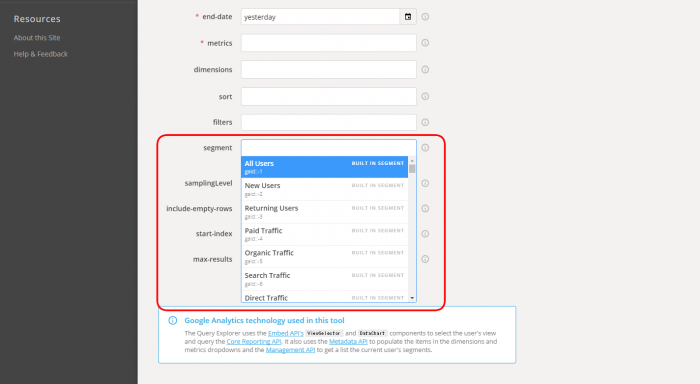
[speech_bubble type=”ln-flat” subtype=”R1″ icon=”roido.png” name=”ロイド”]あとは、入力エリアのすぐ下にある「Show segment definitions instead of IDs.」というチェックボックスをクリックすると?[/speech_bubble]
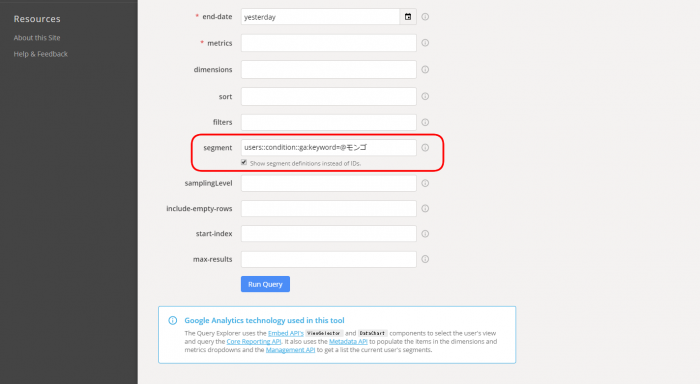
[speech_bubble type=”ln-flat” subtype=”L1″ icon=”mongo.png” name=”モンゴ”]あら不思議!カスタムセグメントのgaidが表示されちゃいましたゴリ![/speech_bubble]
[speech_bubble type=”ln-flat” subtype=”R1″ icon=”roido.png” name=”ロイド”]ちなみにこれ、標準で組み込まれてるセグメントを、gaidに変換するのにも便利ゴリ。[/speech_bubble]
[speech_bubble type=”ln-flat” subtype=”L1″ icon=”mongo.png” name=”モンゴ”]逆引きすらできちゃう!素敵っ!定義されてるgaid使った方が早いからしないけどっ![/speech_bubble]
本当に外部サイトの方が早いの?
[speech_bubble type=”ln-flat” subtype=”L1″ icon=”mongo.png” name=”モンゴ”]問題が早々に解決したのはいいけど、Googleアナリティクスからでもパパっとわかりそうなものゴリ。[/speech_bubble]
[speech_bubble type=”ln-flat” subtype=”R1″ icon=”roido.png” name=”ロイド”]いや、それがそうでもないゴリ。Googleアナリティクスの場合、セグメントを適用した後のURL内に、たしかにカスタムセグメントの文字列が含まれている……ゴリ。けれども……[/speech_bubble]
[speech_bubble type=”ln-flat” subtype=”L1″ icon=”mongo.png” name=”モンゴ”]ゴリ?[/speech_bubble]
[speech_bubble type=”ln-flat” subtype=”R1″ icon=”roido.png” name=”ロイド”]たとえば、カスタムセグメントを適用した後のURLを見てみると「%2Cuserds4HEY1OTHKt1FdIu64KKg」みたいな文字列が出てくるゴリ。[/speech_bubble]
[speech_bubble type=”ln-flat” subtype=”L1″ icon=”mongo.png” name=”モンゴ”]ゴリリ?[/speech_bubble]
[speech_bubble type=”ln-flat” subtype=”R1″ icon=”roido.png” name=”ロイド”]これは分解すると、「4HEY……」という部分が適用しているカスタムセグメントのgaidなんだゴリ。[/speech_bubble]
[speech_bubble type=”ln-flat” subtype=”L1″ icon=”mongo.png” name=”モンゴ”]そんなところに……[/speech_bubble]
[speech_bubble type=”ln-flat” subtype=”R1″ icon=”roido.png” name=”ロイド”]これ、gaidを知るために、一回ずつセグメントを適用してURLを見て、文字列を抽出してって言われたら?
[/speech_bubble]
[speech_bubble type=”ln-flat” subtype=”L1″ icon=”mongo.png” name=”モンゴ”]はい!素直にQueryExplorerを使いますゴリ!だからもう許してほしいゴリ![/speech_bubble]
まとめ
[speech_bubble type=”ln-flat” subtype=”L1″ icon=”mongo.png” name=”モンゴ”]今回は、ゴリゴリ調べるばかりが能じゃない、っていうことがわかったゴリ。[/speech_bubble]
[speech_bubble type=”ln-flat” subtype=”R1″ icon=”roido.png” name=”ロイド”]いつの日かGoogleアナリティクス側か、アドオン側に、一機能として搭載される日がくる……そんな気がするゴリ。[/speech_bubble]
[speech_bubble type=”ln-flat” subtype=”L1″ icon=”mongo.png” name=”モンゴ”]Google先生はやること早いから……ユーザーのニーズをすぐ汲み取っちゃうから……[/speech_bubble]
[speech_bubble type=”drop” subtype=”L1″ icon=”mongoroido.png” name=”モンゴ&ロイド”]ではでは、また次のテーマで会いましょうゴリっ![/speech_bubble]
ゴリラと一緒に考えるシリーズ
#01 Googleアナリティクス|Spreadsheet(スプレッドシート)でカスタムセグメントを使うには?
SpreadsheetでGoogleアナリティクスを使っているとき、ふと「既存のセグメント」ではなく「自分で作ったカスタムセグメント」を使おうと思ったら?そんなマニアックな問題をゴリラたちが考える。
#02 Googleアナリティクス|バナーのイベントトラッキングについて考えてみた
サイト内におけるユーザーのアクションを計測することができるイベントトラッキング。このGoogleアナリティクスの便利機能についてゴリラたちが考える。
#03 Googleアナリティクス|新規ユーザーと新規セッションの違い
みんなが間違いやすい用語(指標)の意味について、はっきり白黒つける!ユーザーとセッションはどう違うのか?違いがわかるゴリラになるために、ゴリラたちが考える。
#04 Googleアナリティクスの使い方:初心者がチェックすべき5つのポイント
これからGoogleアナリティクスを使いたい人はもちろん、いつもつまみ食いで理解が十分じゃなかった…という人にも見てもらいたい!初心者がチェックすべきポイントを、ゴリラたちが考える。
#05 Googleアナリティクス|直帰率の分析は加重ソートからはじめると効果的
サイトの課題発見を簡単に行える便利機能「加重ソート(並べ替え)」とは?ケーススタディを通して、ゴリラたちが考える。
#06 Googleアナリティクス|直帰率と離脱率の違いって?
みんなが曖昧な感じでごまかしていたかも知れない直帰率と離脱率。これを機にちゃんと理解しなおすべく、ゴリラたちが考える。
#07 Googleアナリティクス|パラメータとチャネルについて
流入経路の分析に便利な、Googleアナリティクス用のパラメータ。URLに秘められた意味や使い方について、ゴリラたちが考える。
#08 Googleアナリティクス|企業からの訪問を分析する
どんな企業がサイトを見てくれているのか?どんなページに興味を持ってもらったのか?企業からの訪問について、ゴリラたちが考える。
#09 Googleアナリティクス:離脱率の意味と使い方
Googleアナリティクスを使った分析でよく耳にする離脱率。そもそもどういう意味だっけ?使うときは、どういう風に使えばいいんだっけ?という方に読んでもらいたい。今回はそんな「離脱率の意味と使い方」についてゴリラたちが考える。